Frequently Asked Questions
How do I add a code to my profile?
Click on your profile picture directly to the left of the search bar on the top of your screen. A menu will appear, and click "Edit Profile" in the right section.Click the "Source" button in the top left-hand of the editor. Clear any codes you may have and paste the new, desired codes there.
Where do I type my "About Me"?
In your page source, within the profile editor, hit "CTRL + F" and type in "lorem ipsum". The result of the search will highlight the first two words of a paragraph of Latain text. Highlight this entire paragraph (ending in "in futurum.") and you can type whatever you like within that area.Click the "Source" button in the top left-hand of the editor. Clear any codes you may have and paste the new, desired codes there.
When I click on my links, why does it take me to someone else's profile?
Once you have pasted a code into your Source, press CTRL + F, in the search box, type "YOURUSERNAMEHERE" The results will be highlighted. Replace EVERY result with your username. Remember, display names and usernames are not the same thing. You use your username to sign in.Example: http://wittyprofiles.com/author/PlatinumLayouts
Why isn't my follow button working?
BEFORE you add a CSS layout, you need to check your profile info. Your user id will be displayed on your profile underneath where it shows when you last signed in. Either write that number down, or copy and paste it. (If you have already applied the code, I suggest copying the code temporarily over to an outside source and then clearing your profile so you have access to your user id, but you won't lose your code.) After getting your id, paste your code into the "Source" button on the profile editor (see above). Press CTRL + F, and in the search box, type "YOURUSERID". The results will be highlighted. Replace all of the highlighted text with your user id. there will be two sets of text.
How can I change the picture on my layout?
Go to your page Source in your profile editor and hit 'CTRL + F" in the box, type in "img src". The search result will be highlighted. After the quotation marks, there will be a direct link. Replace this with the direct link of the picture you would like to have on your profile.
How do I find a direct link?
Right click on the image you wish to use and hit "Copy Image URL". This option will automatically copy the direct link to your clipboard.
What is a font-face?
A font-face is the CSS attribute to bring in fonts hosted online to a particular site via web address. You can use this to tweak the fonts on your profile.
How do I use a font-face?
First, begin by copy and pasting this CSS tag into your page source on your profile editor: <style type="text/css">FONT CODE HERE</style>. Then, after selecting the font you want to use, copy and paste the font code so that it replaces "FONT CODE HERE" in the css tags. You will be using the following span code to apply the font to your text <span style="font-family:YOURFONTNAME;">TEXT</span> Paste this code into your profile source as well. within the font-face code, it will say "font-family:" following the colon is a font name, followed by a semi-colon. Copy the font name to your clipboard and paste it in the span code where it says "Yourfontname". Hit the source button again to revert to the original editor. You will see your font and you will be able to type, change the size and color, just as you would with any of the normal fonts.IMPORTANT: Not all fonts are compatible with all browsers.